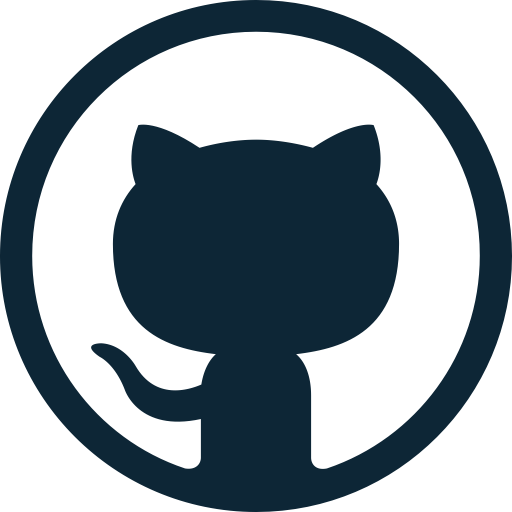WebRTC Audio Visualizer Instructions
WebRTC Visualizer is a completely front-end application designed using vanilla JavaScript that converts the audio from two connected peers to a singular visual output, allowing for a stylized visualized interplay between them, and as such providing a more interactive experience for WebRTC voice communication.
To initiate a call, simply share the URL (including the unique hash) from the address bar above with a friend. A call will initiate as long as both users are using WebRTC supported web browsers (Chrome, Firefox, Edge, etc.).
For the full experience, WebRTC Audio Visualizer should ideally be used with two peers (both connecting on different computers). However, if you would like to demo the app without a second user, copy and paste the link into a new tab or window in a WebRTC enabled browser. This will initiate a WebRTC connection with one computer as both the host and offerer.
Please be aware that this means that the audio output from your speakers will be whatever is inputted into the mic, which could cause feedback.